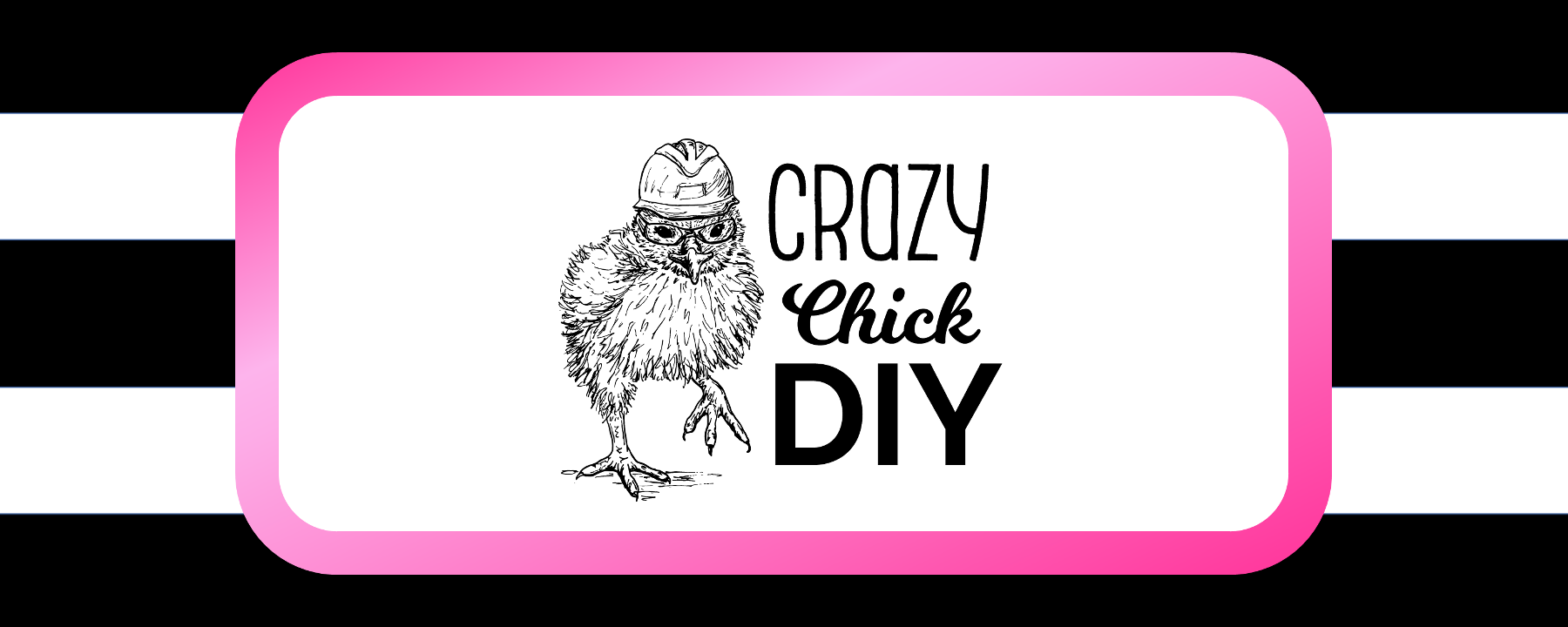I started designing this space-themed room with only the vague idea “space” and 4 paintings of the moon. Now that the space room is almost complete I wanted to give you links to the super cute decor, flooring, light fixture, and paint I chose.
Flooring
I opted for wood-look ceramic tile for the basement flooring. To learn more about how to install ceramic flooring, check out the post “How to Install Ceramic Tile on Concrete”
- Tesany Acadia Brown Ceramic Tile from Lowes
- MAPEI Keracolor Mocha Unsanded Grout w/ 1/16″ Grout Lines

Paint:
I always choose Sherwin-Williams Cashmere paint in “low-lustre” for walls. It goes on so smoothly and I’ve had no issue with durability for this paint. Even with bright or bold colors I typically get about 80% coverage with just one coat. These are the two colors I ended up with:
- SW 9162 African Gray (accent wall and window ledge)
- SW 0055 Light French Gray (other walls)

 Light Fixture
Light Fixture
The ceiling is only 7′ tall in this basement bedroom so a very low profile light was important. This light looks “space-shuttely” while still maintaining a low profile. Added bonus, it was very easy to install!

Window Covering
Stars were the most important part of making the room feel like outer space. These are blackout curtains with star shaped cutouts which leaves a really neat light silhouette on the window and gentle light in the room.


Wall Hangings
The dancing astronauts prints from The Ritzy Rose was hands-down my favorite part of this room! The greys in this print match perfectly with both the African Gray and the Light French Gray wall color. I also got a set of space exploration posters to feature on the accent wall with a lot of bold colors to attract the eye. To offset the navy on the curtains I ordered a space rocket poster. Last but certainly not least I put *4* packs of these stars on the ceiling which took FOREVER to put up but are totally worth it. These aren’t the cheesy stars of your youth, with the lights out it is realistic like lying under the stars.





If you want any of these sweet products, either click on the photos above or click on the links below!